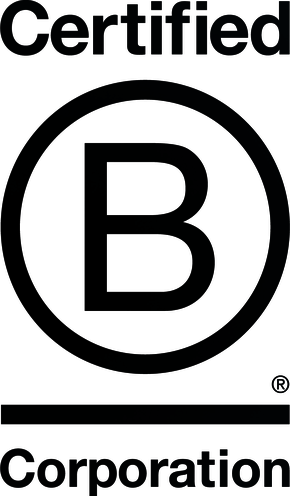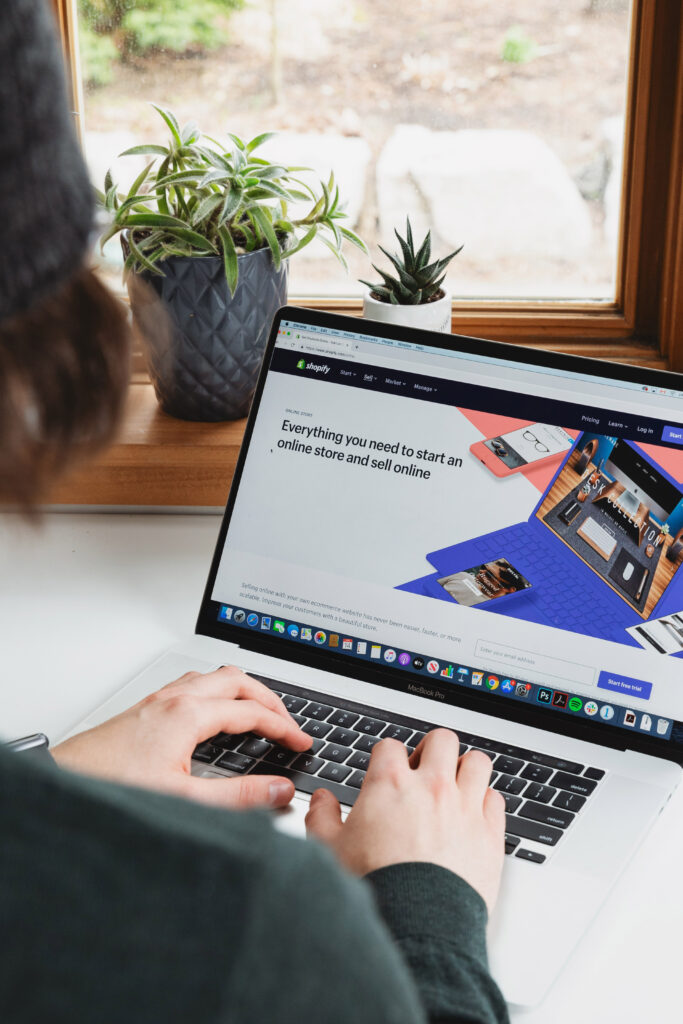Even though Shopify can provide a quick, out of the box solution for many eCommerce website owners, just picking a theme and pushing a site live is not enough to start ranking. There are a handful of simple search engine optimization tasks that can help drive organic traffic to a website. Whether you are just starting out with SEO or are a seasoned webmaster, check out this handy Shopify SEO checklist below!
Table of Contents
- Shopify SEO Set Up Basics
- Keyword Research
- On-Page Optimization
- Blog Content Generation
- Ongoing SEO Tasks
Shopify SEO Set Up Basics
When setting up a Shopify store, there are a few initial items to take care of right off the bat to ensure a successful, long term SEO campaign. These include:
Choosing a Domain Name
Choosing the right domain name can be a critical step in the organic success of a website. Not only can this domain name foster trust with potential customers, but it can also help with organic rankings if containing the right keywords.
Many have long preached that keywords in URLs are not a ranking factor, but our years of experience have shown that is just not true. While it is correct that you don’t need keywords in a domain name to rank for certain queries, it can definitely help push your site past the competition in certain situations. Don’t get spammy, but do a little keyword research using a tool like ahrefs or SEM Rush and see if there are any domain names available that include the top target keyword. Even if it is a little more expensive to purchase, it could pay dividends in the long run!
Google Search Console
Setting up Google Search Console is another foundational set up item for a successful SEO campaign. Search console will provide a range of useful resources and information, including:
- Assisting with indexation and allowing the submission of a sitemap
- Showing helpful metrics like clicks, impressions, CTR, average rank and queries that users type in to find your website
- Checking for crawl errors or any issues preventing pages from being shown in SERPs
- Identifying any issues with page speed, mobile usability and overall Page Experience
- Tracking all backlinks pointing to a website
The best part is, setting up Google Search Console is simple and free! It can be done by including a small snippet of code in the header of your website or even verifying using an existing Google Analytics account. With all of the benefits and ease of access, there is no reason not to get set up on Search Console.
Google Analytics
Google Analytics is another powerful tool for analyzing how users interact with a website. It will track metrics like sessions by channel, session duration, bounce rate, conversions, conversion rate, and assisted conversions. It can also track the demographics of users coming to a website and set up events to record user actions on site.
Similar to Search Console, Google Analytics is also free and can be set up in minutes. After registering for an analytics account and getting a tracking ID (UA-#######-#), within the Shopify admin there is a section to include this tracking information as well as a field to place any additional header scripts for things like Google Tag Manager.
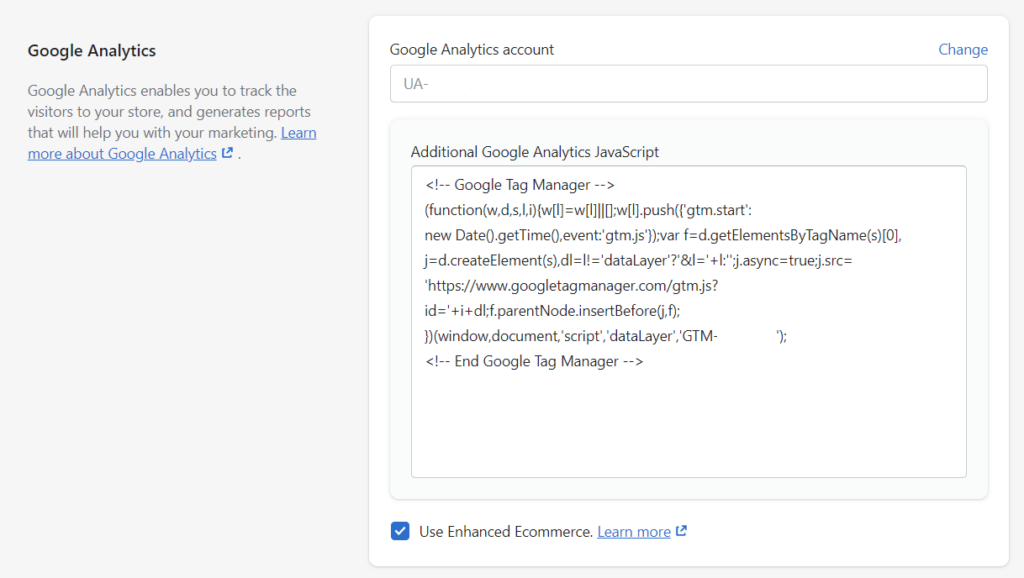
Keyword Research
After choosing the domain name and setting up the appropriate analytics tools, it is time to start optimizing your website! The first step to optimization is running keyword research.
During the domain name selection process, ideally you should have already done some brief keyword research to find a term to target with the domain. However, in order to educate what further pages need to be created based on the products you sell as well as terms to target with metadata, you will need to run additional keyword research. This can be done using a tool like ahrefs, SEM Rush, or Moz’s keyword explorer.
Start by typing keywords into the keyword research tool and pay attention to things like search volume and keyword difficulty. If your store is brand new, you will want to target terms that are high search volume, low difficulty, and highly relevant to the products you sell. If the terms have no search volume, then you likely need to find different or semantic terms.
This exercise is also helpful for mapping keywords to their appropriate content type. For example, the term “hockey skates” returns a SERP with products geared towards users ready to buy hockey skates. This term would fit for a collections page (/collections/ on Shopify) that has a series of hockey skates that can be filtered and added to cart.
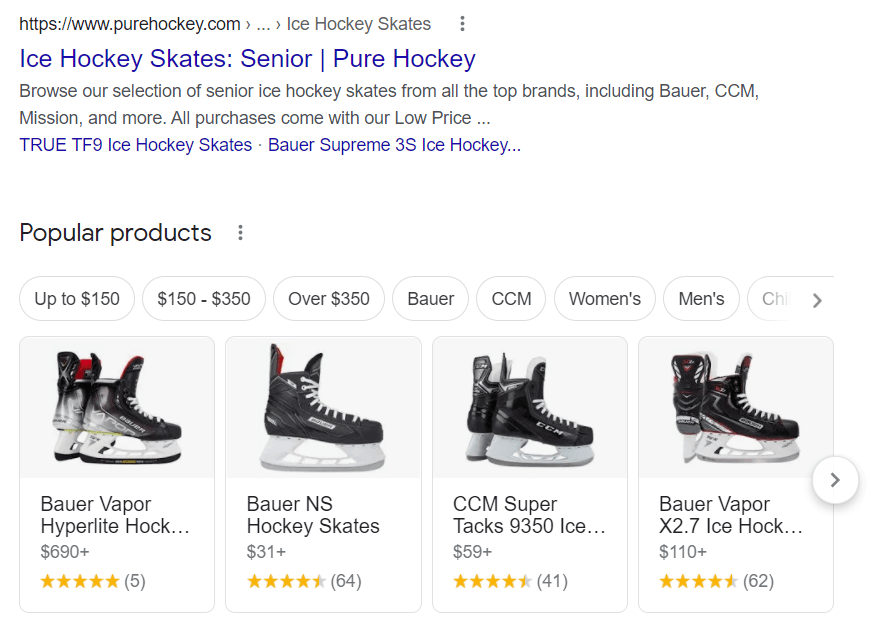
Even though it sounds similar, the SERP for “What are hockey skates?” returns completely different results. We see informational and blog type articles comparing the difference between hockey skates and figure skates. This term would be suited for blog content.
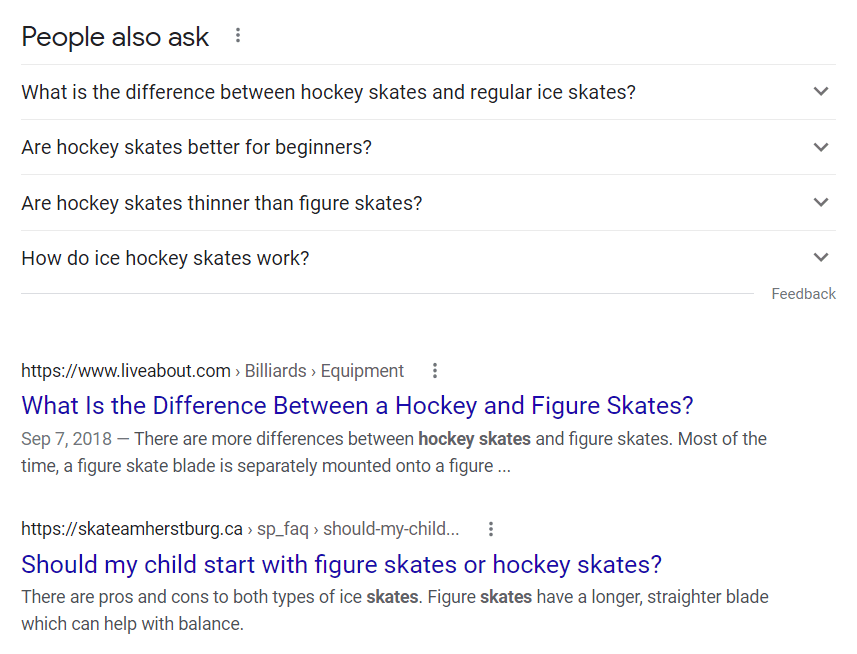
Knowing what keywords are paired to what type of content is a valuable step often overlooked during most eCommerce SEO campaigns!
On-Page Optimization
Now that you have run keyword research and have the data to educate the types of content needed for each page on site, it’s time to optimize those pages! When referring to on-page optimization, pay specific attention to:
- Title Tags: These are the single most powerful on-page signal websites can send to search engines. The title element of a web page is meant to be an accurate and concise description of a page’s content. Title tags should include variations of the keywords being targeted while both reading naturally for humans and staying within the character limit. Writing a good title tag is not always an easy task!
- H1 Tag: The header tag (<h1>) will usually be the title of the page or post at the top of the page. It should be the largest text that stands out, and the first written content visitors see. Header tags impact relevancy to search engines and site usage like bounce rate and time on site. There should only be one <h1> tag on a page!
- Meta Description: Meta descriptions do not provide any boost to rankings directly, but do influence click through rates. Since it is ad copy, make sure that all meta descriptions have some form of a call to action (CTA) to elicit a response from searchers.
- URL: Despite what some may say, the keywords found within a URL are also a ranking signal for Google. Generally, we want to make sure that top keywords are located closest to the root (left) after the corresponding folder (/collections/ or /blogs/).
- Page Content: Written words on the page also influence search engine rankings. Within Shopify there is a field to add page content to collections pages above or below products being displayed. This is a great place to add keywords and provide any additional information for users!
Information Architecture
The Shopify CMS is fairly non-customizable in respect to information architecture. This means that all pages must exist under a predetermined URL structure. This is important to know because it will help avoid targeting the same keywords across different pages while ensuring that the right type of pages are used for the correct content.
- /pages/ – Top level informational pages; think the “about-us” page or “contact-us” page
- /collections/ – Pages with filters to sort and view a list of products. Products should be grouped on these pages in a way that makes sense for both users and search engines. These are the pages that will benefit the most from keyword research and general SEO optimization!
- /products/ – Product detail pages that contain the specs, images and reviews of a product. Unless users are searching for a product name specifically, these generally are not going to be your main organic traffic drivers and do not need optimization.
- /blogs/* – As the path suggests, this is the folder for your article or blog content. Shopify forces you to also include the category after the path so the final blog post URLs will look something like /blogs/news/[blog-post-name].
Product URL Canonicals
Another stock feature of Shopify which is a source of confusion for most webmasters is the difference between how product URLs are linked from collections pages vs the product URL that is indexed by search engines. On a /collections/ page, a product will be internally linked using a long form product URL that also contains the /collections/ name in the URL path. Conversely, the canonical URL, or URL that a search engine crawls and indexes, does not have the /collections/ name in the URL. For example:
Long form URL that is internally linked from collections page
/collections/[collection-name]/products/[product-name]
Canonical URL
/products/[product-name]
Essentially this means that there are two live versions of the same product page – one that is non-indexable and viewable for users if they enter the site through /collections/ pages and one that users click on if they find the product via organic means. This isn’t duplicate content, it is just how Shopify (and even other CMS’s like Magento) operate. Knowing the difference between these two types of product URLs can help alleviate any confusion!
Blog Content Generation
As an eCommerce store, the power of blog content cannot be ignored. While /collections/ and /products/ pages will be able to rank for keywords with purchase intent, blog content will allow you to fill in the gaps and answer common questions that searchers may have surrounding the products you sell.
Read our blog post here on 8 common content marketing mistakes.
The blog post above is a great place to start for anyone new to producing blog content and content marketing. In general, you will want to:
- Do keyword research to find topics that are relevant to your business.
- Produce evergreen content (instead of newsworthy content) that will have a longer shelf life.
- Think of conversion intent and internally link to products and collections pages with appropriate anchor text.
By accomplishing all three of the above points, you can start to see additional organic traffic, increased brand awareness and more sales!
Ongoing SEO Tasks
Despite what some think, SEO isn’t set and forget. Certain aspects might be, it’s true, but there are a range of ongoing SEO tasks to be mindful of over the lifetime of your online store. These include:
- Broken internal links: As new pages get created and old ones get redirected, inevitably there will be broken links on your website that result in either a 301 or 404 response code. Using a tool like Screaming Frog, you will want to periodically crawl your website and replace any of these links with a proper, 200 response code URL. This can help with load times, crawl budget, indexation, and the sharing of link equity throughout the site.
- Site Speed: How fast your website loads is both a factor for ranking and user experience. As images, scripts and apps get added to the site over time, page speed will be affected. Keeping your store moving quickly will require maintenance over time.
- Crawl Errors: If Google Search Console is set up as recommended, periodically check the Coverage report to ensure that there are no issues in respect to how search engines can crawl and index your website. Server errors, canonicalization, robots.txt or sitemap issues can crop up over time and will need to be fixed. For more information, read our post here on indexed, not submitted in sitemap.
- Link Building: Your website can have the best content in the world, but it still needs link authority to rank. Earning backlinks from other relevant websites is vital to your online store ranking, especially when entering more competitive spaces.
Do You Need Help with Shopify SEO?
At NextLeft, we have served numerous clients on the Shopify platform and our Shopify SEO services can take your online store to the next level. If this Shopify SEO checklist was helpful or you need further help optimizing an existing website, contact us today for an audit or to learn more!